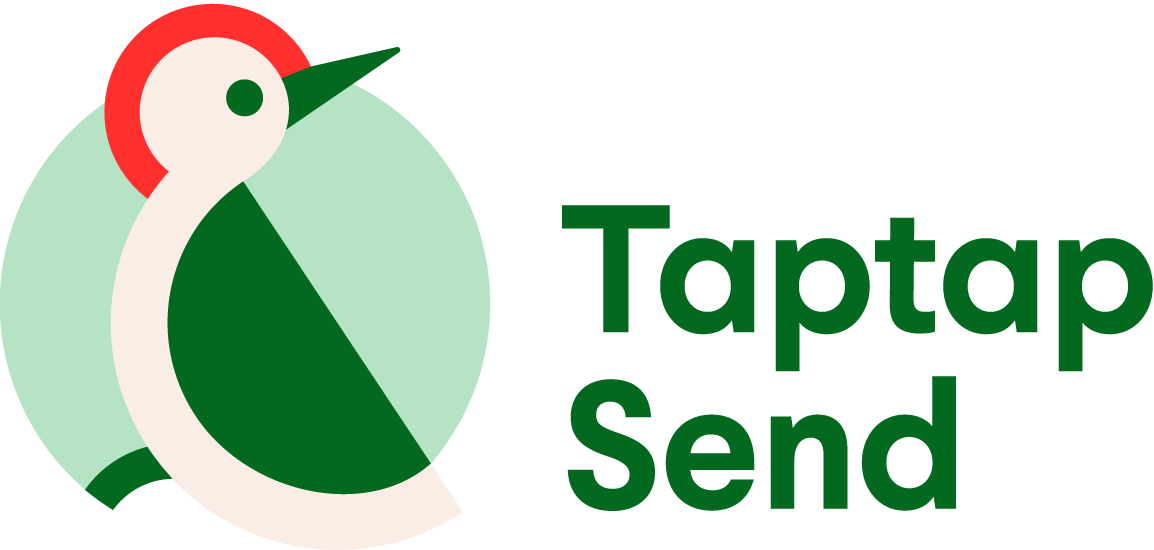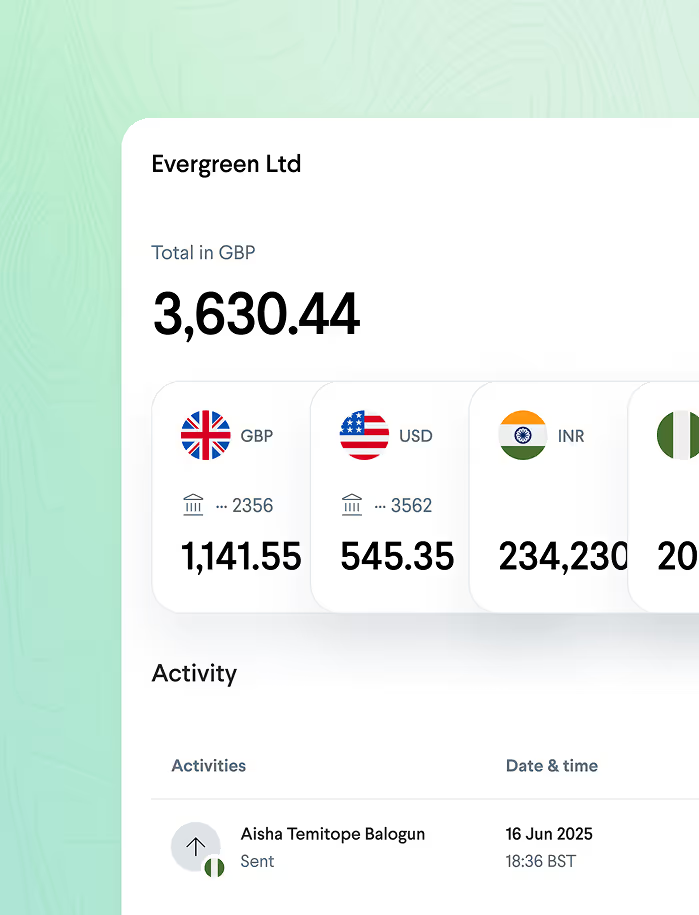An easy, secure, and private way to pay.
Apple Pay is an easy, secure, and private way to use your Taptap Send card on all your Apple devices. You can easily pay with your Taptap Send card using Apple Pay anywhere you see or the contactless payment symbol at checkout. Apple Pay is accepted by millions of merchants around the world and works wherever contactless payments are accepted.
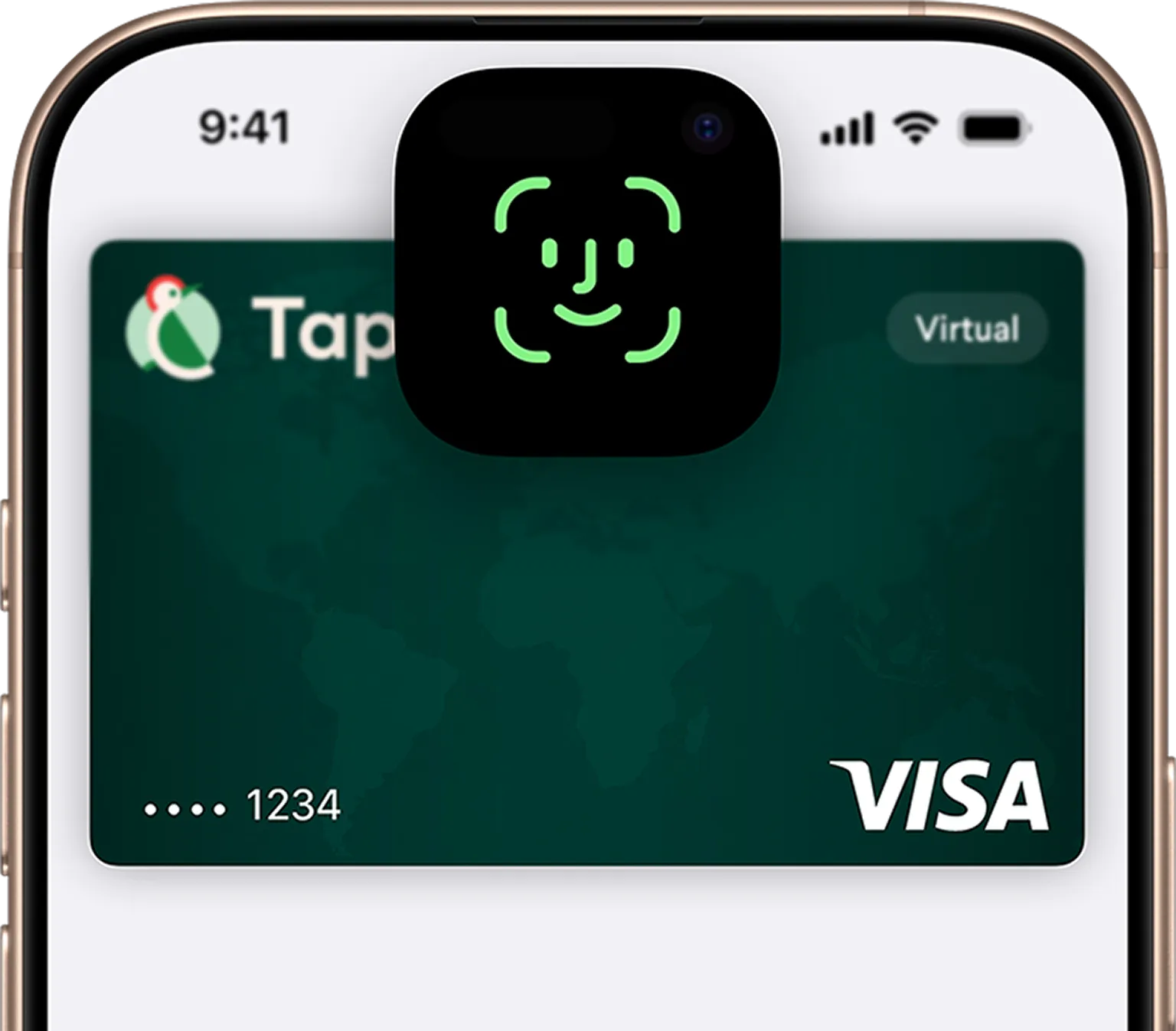
Apple Pay. Privacy and security are built in.
Apple Pay uses the security features built into your Apple device — including Face ID and Touch ID — which are designed so only you can authorise payments.
Pay online and in-app. It’s easy with Apple Pay.
With Apple Pay, information like your name and address automatically populate at checkout. Now paying is faster than ever.

Adding your Taptap Send card is easy
Open Apple Wallet on your iPhone.
Tap the Add (+) button, then tap Debit Card.
Follow the steps on the screen to add a new card.
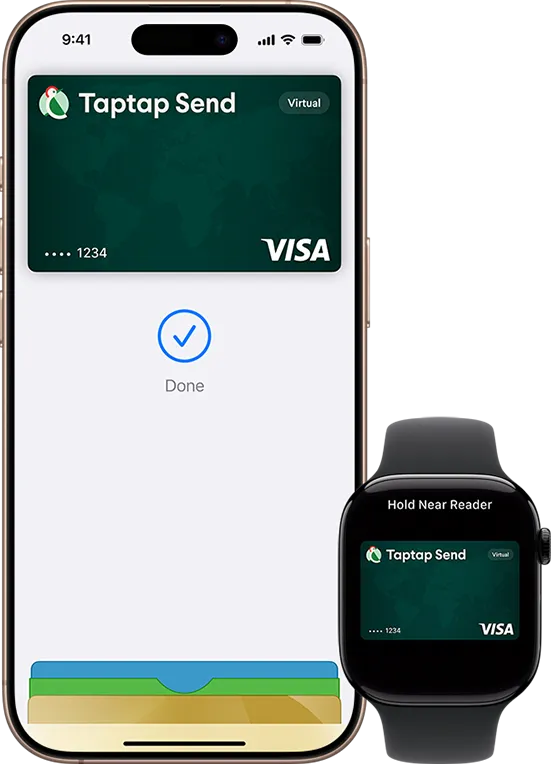
Pay with just a tap.
With iPhone, double-click the side button, authenticate with Face ID, Touch ID or your passcode, then hold your device near the reader to pay.
Global. Secure. No Fees. Meet the new Taptap Send Card
We’re making it even easier to manage your money across borders. The new Taptap Send Card brings your finances together in one place.
Spend worldwide with no fees, enjoy exclusive FX at Taptap send rates, and stay in control with instant alerts, custom limits and card freeze and unfreeze functions.
FAQ
Add to Apple Pay
Adding Multiple Cards
Funding a Taptap Wallet
Lost or Stolen Devices
Issues with a Transaction
Limits on Transactions